FUGAWI Closed Down.
Early November 2018 Fugawi published this note on their web-site:
Downloadable charts sales available ONLY until
November 30, 2018
===
As of Friday, November 30, 2018 Fugawi.com will no longer sell downloadable charts, renewals, or content for use with navigation software and apps.
For those who have existing subscriptions the site will be operational until December 31, 2019 and your Fugawi.com account will remain accessible.
The Fugawi.com Knowledge Base containing frequently asked questions and customer support will also still be available.
Thank you to all of our loyal customers for their patronage over the years!
Fugawi Charts, no longer available.
The Fugawi Charts plug-in gives access to license the broad raster chart
portfolio offered by Fugawi for all platforms supported by OpenCPN,
provided that you bought them before November 30, 2018. No more updates
available.
You will find here charts from editors like NV, Delius-Klasing,
Solteknik, BlueLatitude, Explorer charts and more
Links
Source: Github Repository
Download: Website
Download
Forum:
Fugawi
Thread
Website: https://fugawi.com
Windows / Mac / Linux
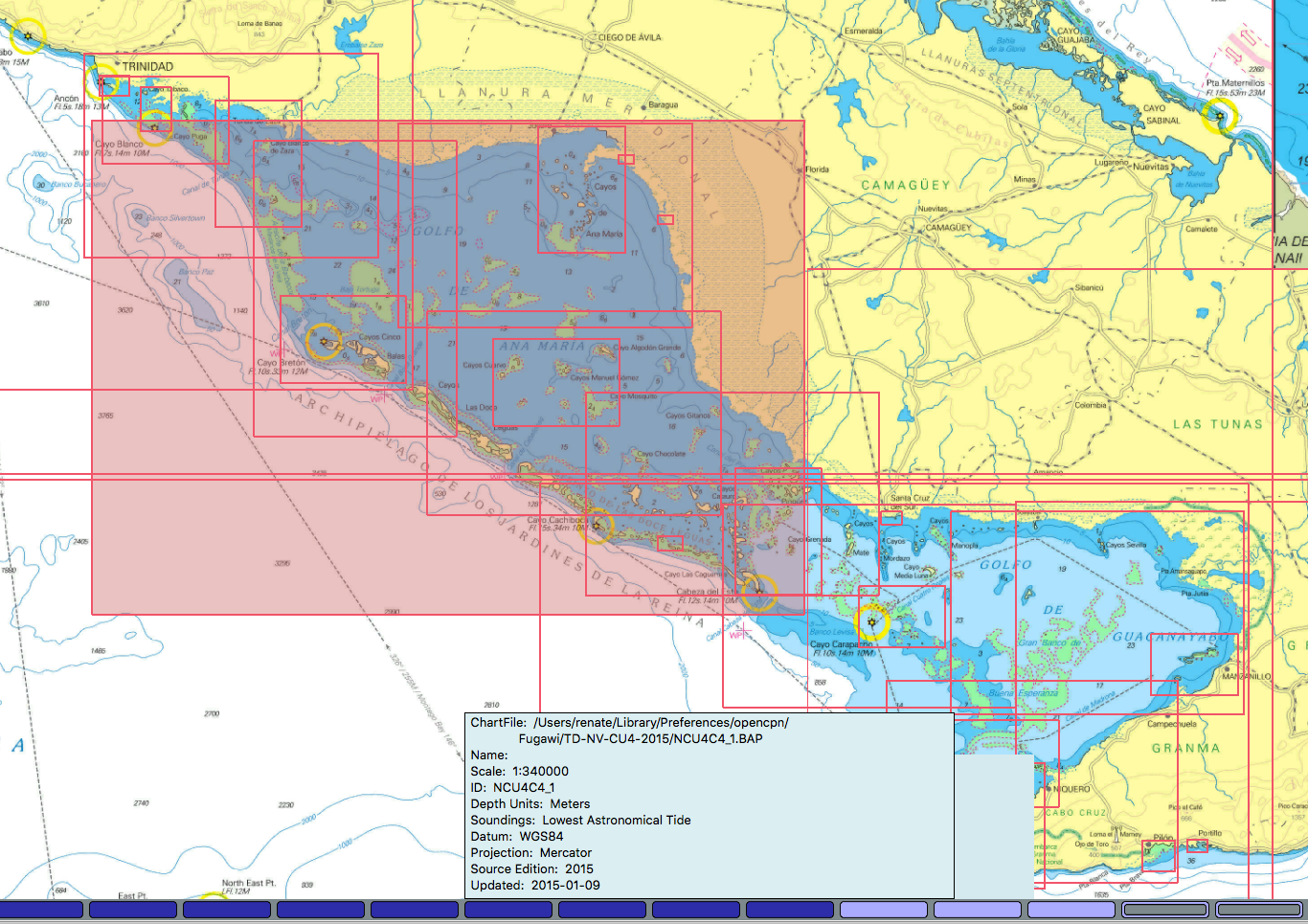
| The following requires online internet access! |
1. Download and install the FugawiCharts plugin (only for OpenCPN 4.8.4 version and above). If you have already the Fugawi plugin installed, update to the latest version.
2. Go to OpenCPN, Options → Plugins → Fugawi Charts and enable it.
3. At Fugawi.com license the chart sets you are interested in. Remember your access data to the Fugawi shop (email and password), you will need them later.
4. Go back to OpenCPN, Options → Charts → Fugawi charts tab and press Refresh Chart List.
5. Login with your Fugawi shop access data.
6. You will see the list of chart sets you have licensed. Select the chart set you want to work with by clicking on it. Assign it to your system, download and install as guided by the plug-in.
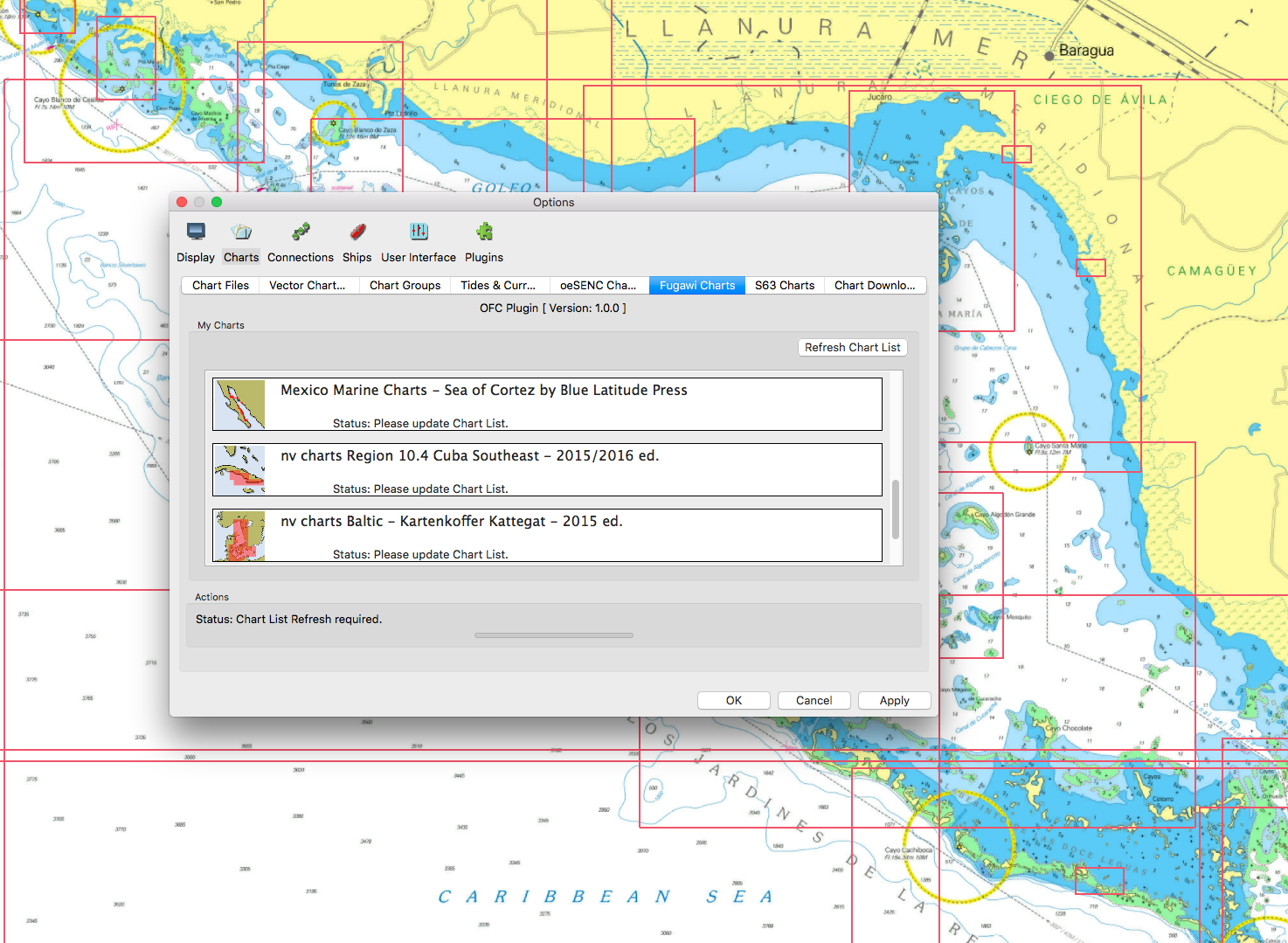
-
You will find List of OpenCPN Fugawi Charts
-
You will find additional information in the form of Fugawi.com FAQs